Registration Information
How to Register
Click here to access the MCPS Quick Guide to Enrollment
Fill out the forms on the New Student Information page, the Student Emergency Information page, and the English (Home Language Survey).
If you have questions about enrollment and registration please call Ms. Juggins, school registrar, at 240-740-7320 or email at Shirline _O_Juggins@mcpsmd.org.
For health related questions you can email Ms. Torres, health technician, at Carmen_I_Torres@mcpsmd.org
You should have received a ParentVue activation key through email or regular mail. If not please contact the main office. Once you have your activation key you can follow the steps below:
- Click here to access the ParentVue Account Setup page
- Click Activate Account
- Click 'I Accept'
- Enter First and Last name and the Activation key (information must be entered exactly as it appears in Synergy)
- Create their own account using their own username, password, and email
Completing Child Abuse and Neglect Course
|
|
|
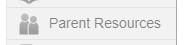 |
|
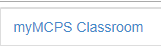 |
|
 |
|
|
Join the PTA
Register on What's App
- To install WhatsApp on your phone and join the group:
- Search for “WhatsApp” on your phone’s app store and download
- The app will take a few moments to install on your smart device
- Open WhatsApp; the app icon looks like a green speech bubble with a phone in the middle
- Click to join: https://chat.whatsapp.com/I6l5cBPvbjCCPNV6a6RzZ0 OR
- Browse for “BMES PTA – Communication” to join the group, click the link above, or scan the QR code below
