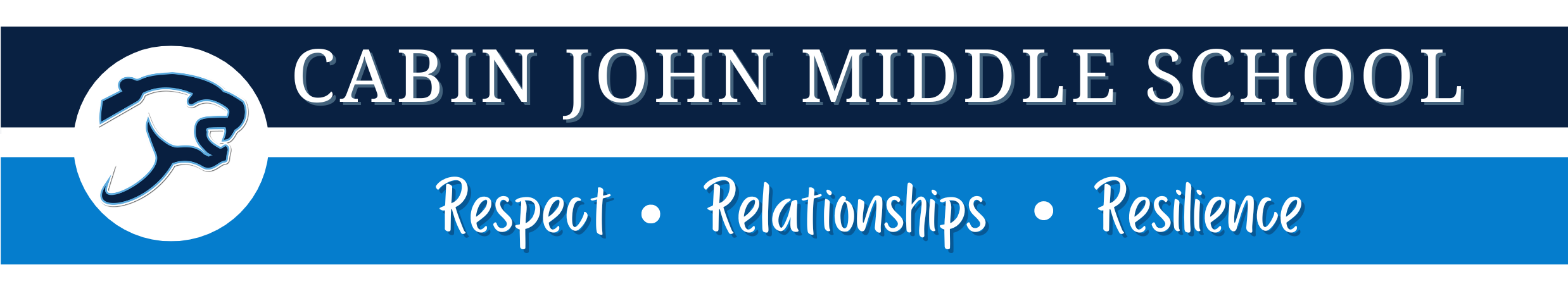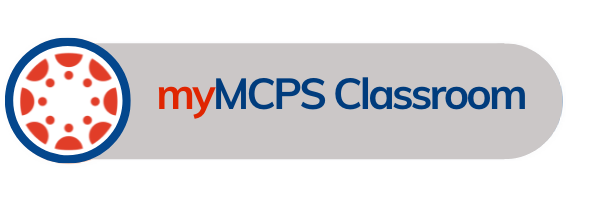Parent/Guardian Technology Support
ParentVUE | myMCPS Classroom | General Technology Support| Recursos Español
CJMS Media Center Tech Support
- ParentVUE Portal
- Technology Info & Support Page for Parents
- ParentVUE Support Guide | English / español / 中文 / français / Português / 한국어 / tiếng Việt / አማርኛ
- ParentVUE Introduction
- How to Add Student Name Pronounciation
- ParentVUE Portal Playlist

- ParentVUE Account Activation Guide for Email Support Guide
- ParentVUE Account Activation from Mailer Support Guide
- Navigating the ParentVUE Mobile App

- Navigating the StudentVUE Mobile App

- Accessing Reports Cards with the ParentVUE Moble App

- Athletics Registration in ParentVUE
- How to complete the annual verification of information through Online Registration. Required every year.
- ParentVUE Online Registration for Annual Verification of Information (video)
- Instructions on how to change the language in ParentVUE. ¿Cómo cambio el idioma en ParentVUE?
- Summer School Enrollment Guide (English, Spanish, Amharic).
- If you are missing your Parent Account Activation Information email, please check your spam/junk/promotions folder for a message from NoReplySynergy@mcpsmd.org
- How to Access Your Child's Interim Report in ParentVUE
- If parents can only see some children but not all, please complete this form, and MCPS will merge the accounts
- Support Website
- Download the ParentVUE mobile app
- Need your Parent Activation Code? Email your child's counselor
- Forgot your login? Click 'Forgot Password' at this link.
- What is the difference between ParentVUE and Canvas/MyMCPS Classroom?
- ParentVue displays information about attendance, class schedule, grades, report cards, calendars, school information, and other information that is stored in the Synergy Student Information System
- Canvas / MyMCPSClassroom is the learning management system or digital learning platform. Parents can have an "observer" account where they can view instructional information and resources. Click here for more information.
- Parent/Guardian Accounts and Access (ParentVUE and myMCPS Classroom)
- How to View myMCPS Classroom as a Parent Observer from ParentVUE
- Parent Webinar Series Recordings

- Canvas App for Parents
- How to View myMCPS Classroom/Canvas from ParentVUE
- Change your MCPS Alerts and Notification Settings
- Adjust your myMCPS Classroom/Canvas Notifications
- Adjust Canvas Notifications to Streamline your Email
- Supporting Your Student: myMCPS Classroom Navigation
- Supporting Your Student: myMCPS Classroom Assignments
- CJMS Chromebook Troubleshooting
- Technology Info & Support Page for Parents
- Add your School Chrome Profile to Google Chrome on your Device
- MCPS Digital Backpack: How to navigate the parent portal plus other digital resources
- CJMS Grading and Report Codes
- Chromebook Troubleshooting Guide
- ParentSquare Quick Guides: English, Spanish, French, Chinese, Vietnamese, Portuguese, Amharic, Korean
-
Remind Parent Quick Guides: English, Spanish, French, Korean, Chinese, Vietnamese, Portuguese, Amharic
- MCPS Technical Support is available for parents and students experiencing issues with their MCPS-issued technology or ParentVue Portal. Please send an email to communitytechsupport@mcpsmd.org or submit a ticket via the Community Tech Support Portal (Support Guide).
- The community technical support phone line will remain open through September. Families who need tech support can call 240-740-7020 and leave a message, send an email to communitytechsupport@mcpsmd.org or submit a ticket via the Community Tech Support portal.
SPANISH RESOURCES (RECURSOS EN ESPAÑOL)
- Pasos básicos para un punto de acceso móvil (Getting started with a mobile hotspot)
- Cuentas de estudiantes de MCPS y cómo accederlas: Introducción (Student Accounts and Access)
- ¿Cómo entrar al Chromebook de MCPS? (How to Sign-In to an MCPS Chromebook)
- ¿Cómo entrar a zoom usando una cuenta de MCPS? (How to use Zoom for students)
- Getting to know ParentVUE in Spanish (Conozca ParentVUE en Español)
- Activación de la cuenta de ParentVUE desde el mensaje de correo electrónico
- Activación de la cuenta de ParentVUE
- ¿Cómo usar su cuenta de ParentVUE?