The Books
Students can put books on hold by logging into Destiny, searching for a book, and then clicking "Hold It' when you find one you would like to read. The media center staff can help you find the book when you come to the library, or email us if you would like a recommendation. Lara_N_Frashure@mcpsmd.org
eBooks
eBooks purchased by SGMS can be accessed through Destiny. Click on the Destiny link above and then the "Catalog" tab. Change the "Material Type" to eBook and click "Keyword". If you are looking for eBooks in Spanish, add "Spanish" in the search box and then click "Keyword".
![]() SoraApp.com - Allows students to find all eBooks and audiobooks purchased by MCPS. Use your Google login information to access them. You can add the Montgomery County Public Library for even more eBooks if you have a library card. Click on the three line menu icon on the upper right, then click "Add a Public Library".
SoraApp.com - Allows students to find all eBooks and audiobooks purchased by MCPS. Use your Google login information to access them. You can add the Montgomery County Public Library for even more eBooks if you have a library card. Click on the three line menu icon on the upper right, then click "Add a Public Library".
 International Children's Digital Library - eBooks from all around the world in many different languages.
International Children's Digital Library - eBooks from all around the world in many different languages.
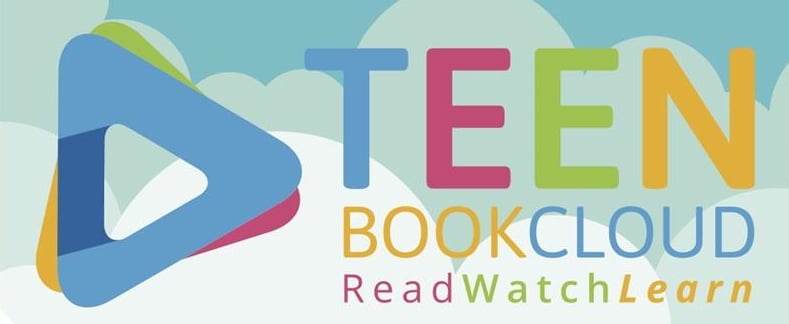 Teen Book Cloud - eBooks, graphic novels, audio books
Teen Book Cloud - eBooks, graphic novels, audio books
![]() MackinVia.com - Lots of High Interest, Lower Reading level books, classic titles, and non-fiction.
MackinVia.com - Lots of High Interest, Lower Reading level books, classic titles, and non-fiction.
What should I read next?
- Teenreads.com
- Quick Picks for Reluctant Young Adult Readers
- Best Books for Young Adults
- Teens’ Top Ten
- Book Lists by Theme
- Black Eyed Susan Awards
- ALA Newbery, Caldecott, Coretta Scott King, Belpre and other award winning books
- Adlit.org
- Tweentribune.com
Student Book Recommendations
Click on the book cover to hear the book recommendation. If you would like to record a recommendation, come by the media center to see Mrs. Frashure.
 |
Snow Like Ashes by Sarah Raasch
Review by Mariam
|
 |
The Dragonet Prophecy (Wings of Fire #1)
Review by Jyrah
|



