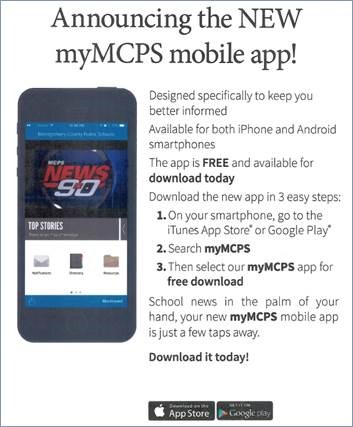Synergy engages parents in using an online ParentVUE portal to view student and classroom information, update emergency contacts, register or apply for school athletics and special programs, and stay connected with teachers and activities happening in schools and classrooms. Access to ParentVue will be available online and through a mobile app.
|
|
Resources
myMCPS Portal account usernames and passwords should be the same if parents have already accessed student accounts in the past. If you do not remember your username and password, or if you are new to the county and did not receive your login information through the mail, please reach out to the counseling office for support.
Students will have accessed their myMCPS Student Portal account at school with their teachers and have been introduced to the myMCPS portal by the end of September. Students must use their school assigned screen name and password. Please do not change student login information.
Get the myMCPS Mobile App
The app will provide direct access to content available on the MCPS website, including information about schools, the school year calendar, lunch menus, and the Board of Education.
Those who download the app will have the option to receive "push notifications," or alerts on their phone or tablet about important MCPS news and districtwide emergency closures or delays.
Feedback Form | A survey has been developed to centralize the collection of feedback from staff, students, and parents; the link to the survey can be found on the support site: https://www.montgomeryschoolsmd.org/mymcps-classroom/
For support, please email myMCPSSupport@mcpsmd.org and a member of the team will get back to you soon.