 MONTGOMERY COUNTY PUBLIC SCHOOLS
MONTGOMERY COUNTY PUBLIC SCHOOLS
 MONTGOMERY COUNTY PUBLIC SCHOOLS
MONTGOMERY COUNTY PUBLIC SCHOOLS
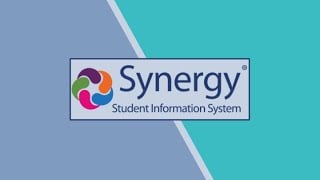 Synergy Student Information System
Synergy Student Information SystemThe Synergy Platform is the official web-based database for student data including, but not limited to, demographic information, enrollment, course history, schedules, attendance, grades, discipline, participation in athletics and student activities, and transportation information. The Synergy Platform also includes the TeacherVue, AdminVue, StudentVue, and ParentVue mobile applications.
For helpful tips, tricks, and hints for using Synergy, be sure to check out the MCPS Tech Shorts YouTube channel.
Synergy engages school administrators in managing student information, attendance, grading, documenting student discipline incidents, and facilitating community communication in a streamlined singular application.
MCPS school and Central Services staff using Synergy SIS can find knowledge documents, videos within Synergy. When you are logged in to Synergy, you can click on the Support link in the upper right-hand corner to access a table of all Synergy Support Materials.
Or Visit MCPS Help Desk Portal, then search “Synergy” or ask a specific question.
If your team has a suggestion for improving Synergy or is requesting a customization, please complete a MCPS Help Desk ticket. Your request will be reviewed and vetted through MCPS’s Synergy Change Control Board.
For specific training requests ask your school’s Super User or contact the The Technology Implementation Team in the office of Technology Integration and Learning Management.
Online Professional development is available on MyMCPS Classroom (Canvas)
Synergy engages teachers in using a TeacherVUE portal to manage administrative tasks, instructional tasks for students' learning, and communication with students and parents in a streamlined singular application.
Synergy Training Videos, Materials, and Guides can be found on MCPS Help Desk Portal, then search "Synergy" or enter a specific question or task to see all the materials our staff has made available.
Teachers, if you have suggestions for improving TeacherVue, enter a helpdesk ticket. Similar to ParentVue, TeacherVue is a vendor-owned app, so changes may be limited by the vendor
Or contact your school’s Synergy Super User for specific questions or training sessions.
AdminVue is an app that allows school administrators to access the Synergy SIS on a mobile device. This allows staff to access information free from a computer, such as monitoring school halls or attending school events. Click here for more information.
MCPS students access their online StudentVUE portal to view school classroom and course information and to stay connected with teachers.
ParentVue is the parent portal to MCPS’s Synergy Student Information System that is available in seven languages on the web or mobile device. It is a secure way to access information about attendance, classes, grades, report cards, online school enrollment, athletic registration, Synergy mail, a link to MyMCPSClassroom digital learning platform to see your child’s class materials, and much more.
While ParentVue is an app owned by our vendor, Edupoint, there are small changes we can make. If you have a suggestion for improving ParentVue, please enter your idea using our Community Tech Support Portal.