MCPS Introduces New Family Communication Tool
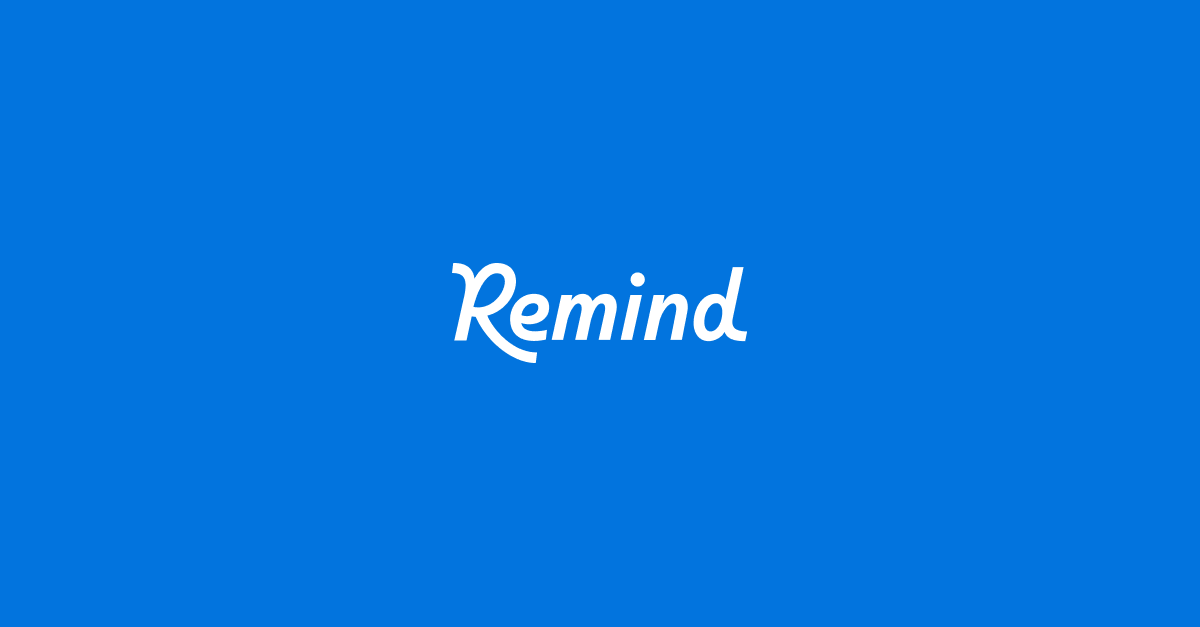
What Is the Remind App?
Remind is a messaging platform that will be used to communicate among MCPS schools, teachers, students and parents. School staff, central office staff, students and parents will all have Remind accounts to enable them to send and/or receive messages using a preferred mode of communication, such as text message, email or phone call and in their preferred language.
When and How Will My School Use it?
By winter break, schools will be transitioning to and regularly using the Remind app. When your school makes this transition, parents and older students will receive a text message or email notification from the teacher(s).
For Parents
When your child’s school makes this transition you will receive either a text message or email notification from their teacher(s) stating you have been automatically added into their class. The notification message will include a display name for each teacher to let you know who is reaching out to you. If the notification message is sent via text, the phone number is unique to each teacher and can be saved as a contact in your mobile phone. Parents can log into their Remind account via the web or using the Remind app.
For Students
Students 13 and older will be able to reply to teachers’ messages. All students can log into their Remind account via the web using the Log in to Google option, which uses their MCPS Google apps credentials. Students 13 and older who have a mobile phone can download the Remind app and log in using the “Log in to Google” option as well.
